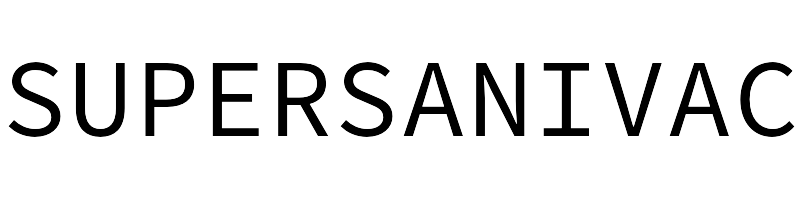Eureka & Sanitaire Vacuum Cleaner Fan Replacement
Category: Sanitaire Parts-8

Compatible with Leading Vacuum Models
MaxLLTo fans are specifically designed to replace Part Numbers 81092, 12988-1, and 1400. They are compatible with Eureka and Sanitaire vacuum models, including the SC679H, SC679G, SC679J, SC678A, 1402A, 2010XRB, 5071E, 7534A, 7575, SC684E, SC684E, SC887A, and SC888.
Key Features
- High-Quality Fans: Our fans are engineered for superior performance, ensuring efficient airflow and optimal cleaning.
- Package Inclusions: Each package includes 2 high-quality replacement fans, ready to enhance the performance of your vacuum cleaner.
- Warranty: Every product from MaxLLTo comes with a 30-day money-back guarantee and an 18-month worry-free warranty, providing you with peace of mind.
Quick Benefits
- Enhanced Performance: MaxLLTo fans deliver improved suction power, making cleaning more effective and efficient.
- Easy Installation: Our fans are designed to be easily installed, minimizing downtime and ensuring a seamless replacement process.
- Durable Construction: Made from high-quality materials, our fans are built to last, ensuring long-lasting performance.
How to Use
- Unpack the Fans: Carefully remove the 2 fans from the package.
- Power Off the Vacuum: Ensure the vacuum is turned off and unplugged from the power source before proceeding.
- Remove the Old Fan: Depending on your vacuum model, locate and remove the old fan.
- Install the New Fans: Align the new MaxLLTo fans with the compatibility specifications and securely install them.
- Reassemble and Test: Reassemble your vacuum and test the performance to ensure everything is working as intended.
Contact Us
If you have any questions or need assistance, please do not hesitate to contact us. Our dedicated support team is here to help.
If you need to return or exchange the product, our 30-day money-back guarantee ensures your satisfaction.